My e-book reader device review
Onyx Boox Products
I have decided to read a bunch of books and papers during my free time. I have been floating from the library to study cafes like a nomad. I prepared printed papers or books to read every day, but I often wanted to read other topics depending on my mood.
So, I thought I needed a device to help me read. A device that I can use every time and everywhere. I already had an iPad mini, but it doesn’t fit the screen. And I got attracted to the Onyx Boox Nova 3 Color E-book reader and bought it. At that time, there wasn’t any stock available on the website. So, I reserved one. And after a week, they notified me that the device was already available. So, I happily bought it right away. But a new version (which is even cheaper) was coming in a few days or a week after. I felt a little bit sad because I wasn’t informed about the new version of the device, but it’s okay.
While using the device, I found a few uncomfortable things, and I thought I needed another device. So, I decided to buy a new one, but this time, I bought the 13.3” big device with the same brand.
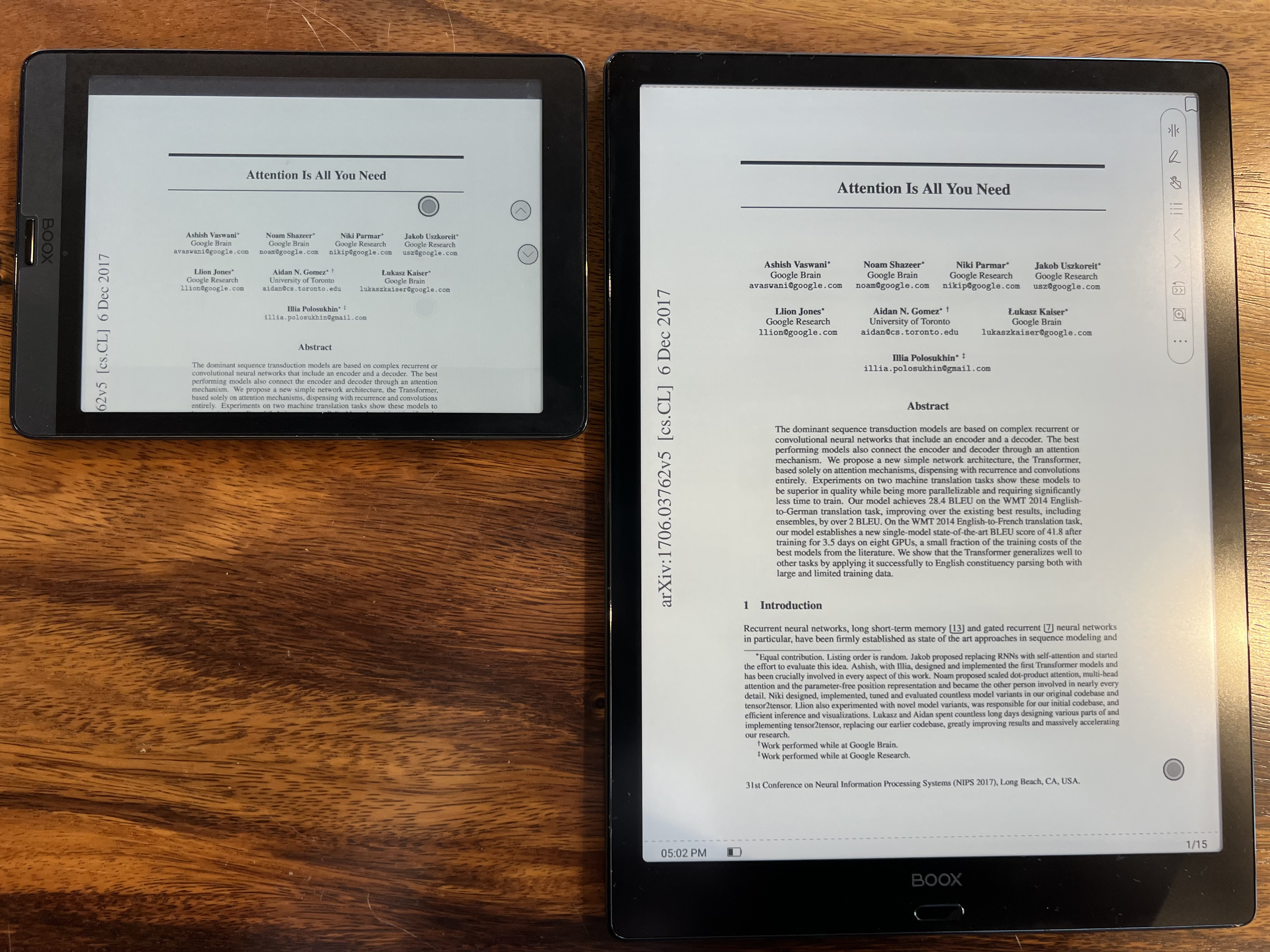 |
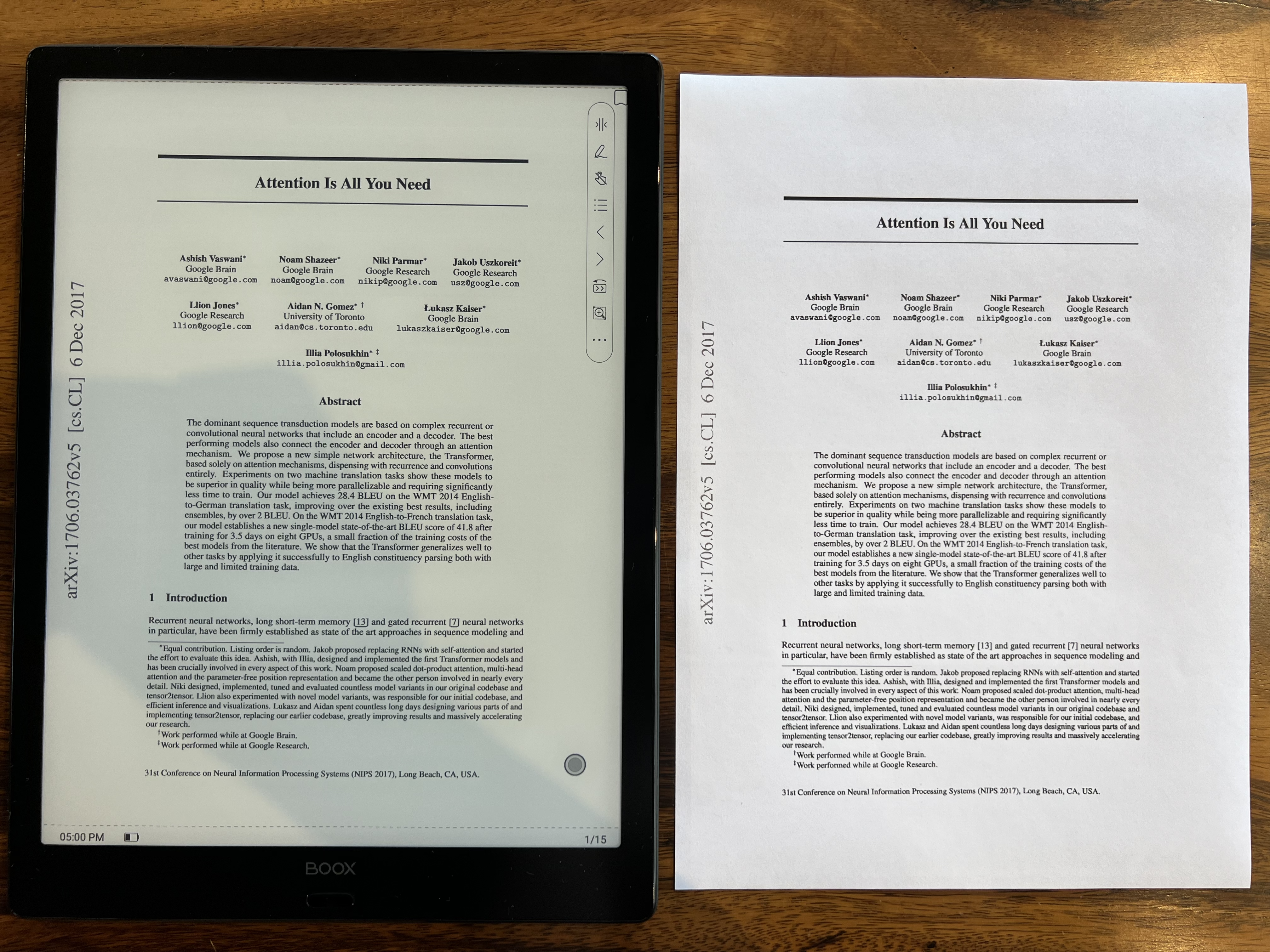 |
- Pros
- Eye comfortability: I’m an avid user of reading devices. I’ve been using the iPad mini for a long time due to its convenience. But, whenever I want to read a book or a paper, my eyes feel very uneasy. But using an E-book device makes it more comfortable to read everything.
- Reading quality: It is easy and fast for me to read an article, especially if it’s written in my mother language. In the past, I was used to small reading devices(7.8 inches). I couldn’t properly read, so I felt a little stuffy.
- Portability: Its weight is around 570g only. I can carry it anywhere and read comfortably. You can carry it in any small backpack or briefcase. And its size is similar to an A4 folder.
- Downloadable applications: Unlike Kindle, Onyx is based on Android OS. And Boox 13.3 is a brand new model with Android 11. So, We can use the Play Store and download various applications.
- Cons
- Notepad: It’s fit for reading, and there’s a pen where you can write down something. But the synchronicity is not good. I’m not sure if it’s only on my device, and there’s a bug area that can’t recognize the pen.
- Watching Videos: I am into lecture videos. And I spend most of my time watching Youtube videos. I am interested in blackboard-type presentations. So, I thought watching on a grayscale display E-book reader would be possible. But, some images are not compatible with the device.
- Browser Add-ons: In the past, I didn’t know that I was a big fan of Chrome extensions(e.g., translation, pocket, highlighter). I usually use a chrome browser that doesn’t support extensions. I can download and use a chrome browser on the Onyx Boox device, but extensions are incompatible. So, I tried Firefox Add-ons, Brave Add-ons, etc., but it also doesn’t work well. This time, I tried the Edge browser with a translation add-on, but it is slightly different from chrome, so I feel uncomfortable.